Windows 10’s MSN feed feature now covers more than half of your desktop screen

A recent Windows 10 update battles for screen space… with an expanding MSN feed, which is now available for everyone whether they like it or not.
The last major update to the Windows 10 taskbar shipped in 2021, when Microsoft added “News and Interests.” This feature lets you view MSN directly on your desktop or on top of any app you might have opened. Initially, News and Interests took up little space on your desktop, but that’s changed with recent server updates.
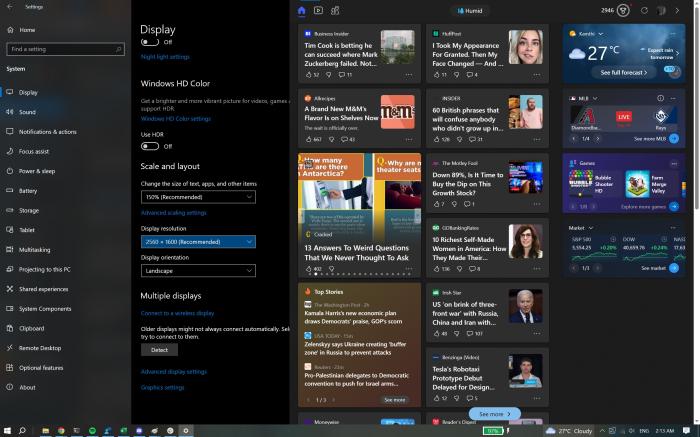
The MSN feed now covers 60% of screen space.
With News and Interests, you can view news stories, weather information, finance updates or sports scores by hovering over its widget on the taskbar. News and Interests is turned on by default in all Windows 10 installations, and it’s tied to the Windows Shell Experience, which is why it cannot be completely disabled in the operating system.
The News and Interests or MSN feed feature for the Windows 10 taskbar isn’t popular, but many people still use it, especially those who do not like to change the default taskbar experience.
I’m told that some people still use and engage with the News and Interests feed, which is why Microsoft is experimenting with new ideas.
As far as I can recall, Microsoft started experimenting with a large MSN feed interface that covered 50% of the screen space in February. The experiment was limited to a small subset of users, but more people started seeing the revamped News and Interests feed in the summers, and it has now rolled out to everyone.
However, unlike the initial experiment, Microsoft may have settled on giving the News and Interest feed more than 50% of the screen space.
It’s close to 60-65% on my Legion 5 Pro, which has a resolution of 2560×1600 with a layout set to 150% (recommended). Insane, right? Well, I don’t mind the invasion because Microsoft does offer full control over the News and Interests feed.
Windows 10’s taskbar MSN feed uses Bing’s AI and ML to curate news stories relevant to your interest. Microsoft previously said that this feed has more than 4,500 news brands, and anyone can customize or personalize it to their liking from Microsoft’s website.
If you don’t like the feature, you can right-click on the taskbar and select “Turn off” under News and Interests.
You can also reduce the updates and stop the feed from showing up on hover, which makes the feed more usable.


 4943986
4943986